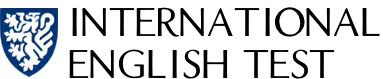In today’s competitive job market, having a well-structured and professional CV is essential. The Europass CV offers a standardized format that can help you stand out to employers across Europe. Whether you’re applying for a job, internship, or study opportunity, the Europass CV ensures that your skills, qualifications, and experience are presented clearly and consistently.
In this article, we’ll dive into what the Europass CV is, how to create one, and why it’s an excellent tool for job seekers and professionals across Europe.
What is Europass CV?
The Europass CV is a standardized European CV format that helps individuals present their qualifications, experience, and skills in a clear, easy-to-understand manner. Developed by the European Union (EU), the Europass CV allows job seekers to create a uniform CV that can be used across all EU countries.
Key Features of Europass CV:
- Standardized Format: The Europass CV follows a structured format that includes sections for personal information, work experience, education, skills, and more.
- Multilingual Options: Available in multiple languages, the Europass CV allows users to present their CV in their native language and any additional languages spoken.
- User-Friendly Template: The Europass platform provides an easy-to-use template, making it accessible for users of all experience levels.
Why Choose Europass CV?
Using a Europass CV has many advantages, especially for individuals looking to work, study, or volunteer within the EU. Here’s why it’s a great choice:
1. Widely Accepted Across Europe
One of the biggest benefits of the Europass CV is that it’s recognized and accepted by employers, educational institutions, and organizations throughout Europe. It provides a consistent format that employers are familiar with, making it easier for them to assess your qualifications.
2. Standardized and Professional
The Europass CV follows a clear and logical structure, ensuring that all relevant information is included and easy to read. Whether you’re applying for a job or an academic position, a well-organized CV is essential, and the Europass format helps you achieve this.
3. Supports Multilingual Opportunities
If you are applying for positions in different European countries or within international organizations, the Europass CV allows you to present your qualifications in multiple languages. This feature makes it a great tool for job seekers who are fluent in more than one language.
4. Helps Showcase Skills and Qualifications
The Europass CV places a significant emphasis on your skills and competencies, which can be particularly useful if you’re applying for a role that requires specific technical or soft skills. You can list your language skills, digital skills, and other relevant abilities in detail.
Create Your Europass CV
The Europass CV builder makes it easy to create your CV online. You can use it to apply for a job, education or training opportunities, as well as volunteering. Whether you’re applying for a job across Europe or looking for an academic position, the Europass CV is designed to help you present your qualifications effectively.
The Best-Known CV Format in Europe
The Europass CV is one of the best-known CV formats in Europe. It is easy-to-use and familiar to employers and education institutions across the continent. The standardized format ensures that your CV is clear and accessible, making it easier for hiring managers to evaluate your experience and skills.
How It Works: Create Your Europass Profile
You will first need to create your Europass profile, which includes information on your education, training, work experience, and skills. After completing your profile, you can create as many CVs as you want with just a few clicks. Simply select which information you want to include, choose your preferred design, and Europass will generate your CV automatically.
Create, Store, and Share Your CV
The Europass CV allows you to create, store, and share your CV in 31 languages. Once your CV is complete, you can download it in PDF format, store it in your Europass Library, and share it directly with employers, EURES, or other job boards. This makes it easier than ever to apply for jobs and opportunities across Europe.
How to Create a Europass CV
Creating a Europass CV is simple, thanks to the Europass website, which provides a free online tool to help you fill out and customize your CV. Here’s a step-by-step guide to creating your CV:
Step 1: Access the Europass Website
Visit the Europass website to access the free CV creation tool. You can choose from various templates and select the format that best suits your needs.
Step 2: Fill in Your Personal Information
Start by entering your personal details, including your name, contact information, and nationality. You can also upload a professional photo if desired.
Step 3: Add Your Work Experience
Include detailed information about your work history, such as the companies you’ve worked for, the roles you’ve held, and the tasks you’ve completed. The Europass CV allows you to specify the time period you worked at each position and your responsibilities.
Step 4: List Your Education and Training
Provide details about your educational background, including the institutions you’ve attended, the qualifications you’ve earned, and any training or certifications you’ve completed. This section helps demonstrate your academic and professional development.
Step 5: Showcase Your Skills
The Europass CV highlights your skills and competences. You can categorize your skills into different sections such as language skills, digital skills, and personal skills. This is a great way to emphasize your strengths and qualifications.
Step 6: Review and Finalize Your CV
Once you’ve filled in all the required information, review your CV for accuracy and consistency. The Europass platform allows you to make edits easily, ensuring that your CV is polished and professional.
Step 7: Download and Share
When you’re satisfied with your Europass CV, you can download it in PDF or Word format and share it with potential employers or institutions. You can also store it for future use or keep it updated as your career progresses.
How Europass CV Benefits Job Seekers
1. Improves Visibility and Credibility
Using the Europass CV can improve your visibility in the job market by ensuring that your CV is clear, professional, and easy for employers to understand. The standardized format reduces the risk of important details being overlooked.
2. Helps You Apply for Jobs Across Europe
The Europass CV is particularly beneficial if you’re looking for work opportunities in multiple European countries. By using a format that’s familiar to employers, you increase your chances of being noticed by hiring managers.
3. Essential for EU-Funded Projects and Scholarships
If you’re applying for EU-funded projects, research opportunities, or scholarships, the Europass CV is often required. Its standardized format ensures that your qualifications and experience are clearly presented.
Conclusion: A Powerful Tool for Career Growth
The Europass CV is an excellent resource for anyone looking to enhance their career prospects, whether you’re seeking employment, applying for academic programs, or exploring opportunities within the EU. Its standardized format, multilingual options, and focus on skills make it a powerful tool for job seekers across Europe.
Take the first step toward creating a professional CV that aligns with your career goals. Visit the Europass website today to create your CV and start applying for exciting opportunities across Europe!
Keywords: Europass CV, Europass, European CV, create CV, Europass format, European job market, multilingual CV, CV template, career growth, Europass tool.