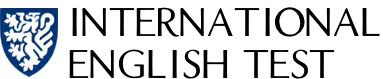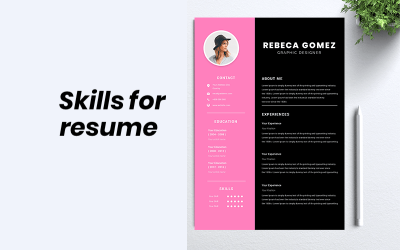A mere 30% of resumes are accepted by applicant tracking systems (ATS). Even if the resumes pass through the ATS, hiring managers typically spend only around six seconds perusing each one.
Free resume builders can be invaluable in crafting a personalized and professional resume that successfully navigates ATS filters, grabs the attention of hiring managers, and increases your chances of securing a job interview.
Resume builders are highly beneficial in creating resumes that highlight your individuality. In this article, we have gathered a selection of the top free resume builders. Continue reading to discover these tools and start designing your own impressive resume.
What is your English level?
Find out your A1 A2 B1 B2 C1 C2 level of English with our online test and receive your English certificate.
Why use a resume builder?
While some job applicants may find it effortless to create a polished resume, many individuals struggle with the process. If you need assistance with resume creation, a resume builder can provide several benefits:
- Time-saving: Resume builders offer templates, clean designs, and helpful tips that accelerate the resume writing process. They streamline the task and reduce stress.
- Writing guidance: Self-promotion requires effort, and not everyone possesses strong writing skills. A resume builder can provide valuable assistance in using the most effective words and phrases to showcase your experience and knowledge.
- Enhanced design: Different industries have varying expectations for resume aesthetics. If you lack design skills or familiarity with design tools, resume builders offer free templates to ensure that your resume looks as impressive as its content.
- Compatibility with Applicant Tracking Systems (ATS): Recruiters often utilize ATS systems to scan resumes. A good resume builder assists with formatting, ensuring that your resume is easily readable by these systems.
Overall, a resume builder is a valuable tool for simplifying the resume creation process, optimizing content and design, and increasing the chances of your resume being noticed by recruiters and hiring managers.
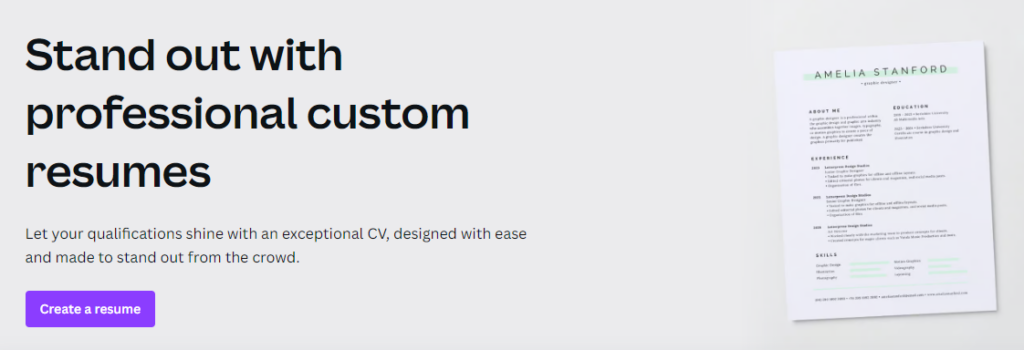
Why do we find it appealing?
Canva provides an extensive selection of resume templates in various categories, ensuring that you can find one that suits your style and requirements.
Using Canva for resume creation is effortless – just select a template you like, input your information, and download your resume without any cost. It’s as simple as that!
Is this resume builder genuinely free? How can it be utilized?
With Canva, you have the freedom to utilize as many free resume templates as you desire – there are no limitations.
All you have to do is register for a basic account, and you can immediately begin crafting a compelling resume.
Advantages:
- Canva offers a diverse range of resume templates across multiple categories.
- There are no restrictions or limits on the number of free resume templates you can use.
- The drag-and-drop interface is user-friendly and straightforward.
- Numerous additional design features are available, such as icons, graphics, and fonts.
Disadvantages:
- Although Canva’s basic account is free, certain features or upgrades may require payment to access more advanced customization options or features.
- Specific formatting elements like alignment, text size, and fonts may require manual input.
- There is no guarantee that the resumes created with Canva will be ATS-friendly.
2. Novoresume

Why do we find it appealing?
Novoresume focuses on simplicity when it comes to creating your resume.
The interface is designed to be user-friendly and easy to navigate, allowing you to quickly create a polished resume.
Once you’ve chosen your preferred resume format, you simply need to fill in the necessary information, and you’re good to go.
Additionally, you have the option to include additional sections like awards, certificates, foreign languages, volunteer experience, and more. You can easily remove sections that are not relevant to your specific needs.
Is this resume builder truly free? How can it be used?
If you’re using the Basic Account on this resume builder, you can download your resume for free, regardless of the template or features you choose to use.
Advantages:
- The interface is user-friendly and intuitive.
- You can easily add or remove sections based on your specific needs.
- Users with a Basic Account can download their resumes for free.
Disadvantages:
- The Basic Account offers limited functionality, features, and templates.
- Advanced customization options are not available.
- There is no guarantee that the resumes created will be ATS-friendly.

Why do we find it appealing?
Zety stands out as a resume builder that prioritizes customization.
With this builder, you have unmatched control over the appearance and formatting of your resume. You can choose your preferred color scheme, font size, line spacing, and even the format of your dates.
Moreover, Zety allows you to include links to your social media channels, such as LinkedIn, Twitter, or Facebook, which is particularly valuable for positions in social media marketing. This level of customization extends to your summary statement, as Zety provides tips and examples to help you create a compelling summary that highlights your unique value as a candidate.
Is this resume builder truly free? How can it be used?
While Zety doesn’t offer a direct option to download your resume for free, there is a simple workaround. By accessing the “Online Resume” option in the header after completing your build, you can generate a link to your resume. Opening the link in your browser, you can then right-click and select “Save” to download the document to your device. This clever trick allows you to enjoy all the benefits of Zety’s powerful resume builder without spending any money.
Advantages:
- You have control over the appearance and formatting of your resume.
- Tips and examples are provided to help you write an engaging summary statement.
- The option to add links to your social media channels is available. A variety of professional templates are offered to choose from.
Disadvantages:
- Zety doesn’t offer a free download option for your resume directly.
- You need to use a workaround to obtain your resume for free.
- There is no guarantee that the resumes created will be ATS-friendly.
Are you C1 Advanced English?
Get your C1 Advanced English certificate now!
✓ Add your certificate to your resume
⭐ ⭐ ⭐ ⭐ ⭐

Why do we find it appealing?
CakeResume is highly user-friendly and requires minimal effort to use. By simply dragging and dropping pre-made sections, updating your information, and with a click of a button, your resume is ready.
Furthermore, CakeResume offers the option to enhance your professional brand by creating a public profile and importing your LinkedIn information. This allows hiring managers who visit CakeResume to view your details and potentially consider you for job openings.
Is this resume builder truly free? How can it be used?
With CakeResume, you can create one free basic resume. We recommend using the free download option to create a basic resume that you can customize and update for different job opportunities.
When you’re ready to download your resume, simply click the PDF button in the upper left corner to save a free copy of your resume to your computer.
Advantages:
- The interface is user-friendly, with drag-and-drop pre-made sections.
- The option to create a public profile is available.
- Downloading your resume in PDF format is quick and easy.
Disadvantages:
- The free version only allows you to create one basic resume.
- Resume downloads are limited to PDF format.
- There is no guarantee that the resumes created will be ATS-friendly.

Why do we find it appealing?
Resume Genius is highly regarded for its simplicity as a resume builder.
The builder starts by guiding you through a series of multiple-choice questions about your education and experience. This process leaves only a few blanks for you to fill in with specific details like dates, roles, and straightforward answers.
One standout feature is the “Add Pre-Written Bullet Points,” which offers a wide selection of pre-written bullet points tailored to your industry or job role. This time-saving tool helps streamline the resume-building process while ensuring precise and clear descriptions of job responsibilities.
Is this resume builder truly free? How can it be used?
Upon completing your resume, you may be directed to a pricing page that seemingly suggests the most affordable option is a 14-day trial of Resume Genius for $2.95, followed by a monthly subscription charge of $24.95. However, there is an alternative option that requires no credit card information.
By clicking on a provided link and logging in again, you’ll be taken to a page where you can access your saved resume. You can download it for free as a .txt file, which is a basic document format that removes formatting.
This alternative option is ideal for those seeking a budget-friendly and hassle-free solution to their resume-building needs.
Advantages:
- The resume builder is user-friendly and offers multiple-choice questions.
- The option to add pre-written bullet points saves time.
- You can download your resume for free as a .txt file.
Disadvantages:
- Compared to some other resume builders, customization options are limited.
- The .txt format lacks visual appeal.
- There is no free option to download a resume in PDF or Word document formats.
- There is no guarantee that the resumes created will be ATS-friendly.
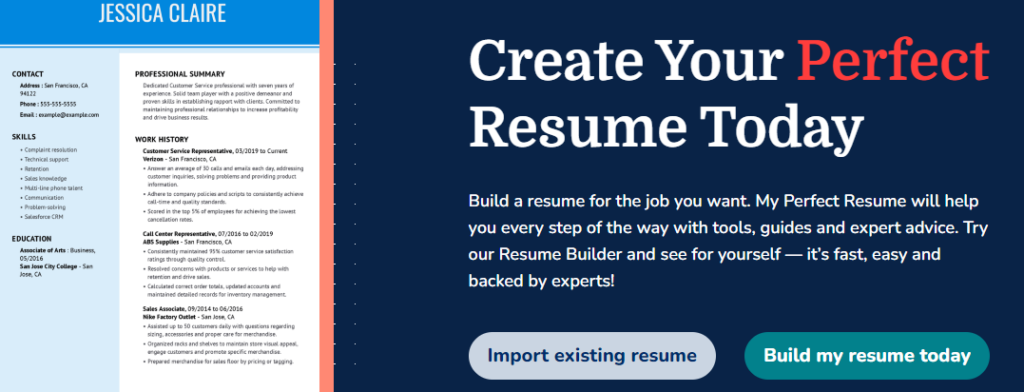
Why do we find it appealing?
My Perfect Resume recognizes the significance of emphasizing essential skills and relevant keywords in a resume, which our extensive research at Jobscan has confirmed as crucial for job search success.
With My Perfect Resume, you have the capability to search for specific skills by job title and easily add them to your resume with just one click.
The final step of the resume-building process offers the option to include additional sections, such as awards, certifications, and volunteer work. This feature can be particularly advantageous for individuals transitioning careers or entering the job market for the first time.
Is this resume builder truly free? How can it be used?
Once you have completed building your resume, it’s important not to click “save and next.” Instead, select “download” from the left toolbar (if you reach the plans page, you have gone too far).
Next, choose “Plain Text (.txt)” from the pop-up window. Your online resume will then be downloaded for free as a basic document without any formatting.
Advantages:
- Emphasizes critical skills and relevant keywords.
- Enables the addition of specific skills by job title with a single click.
- Provides optional sections to include in the resume.
Disadvantages:
- The .txt format lacks visual appeal.
- There is no free option to download a resume in PDF or Word document formats.
- Some users have reported difficulties in canceling their subscriptions.
- There is no guarantee that the resumes created will be ATS-friendly.
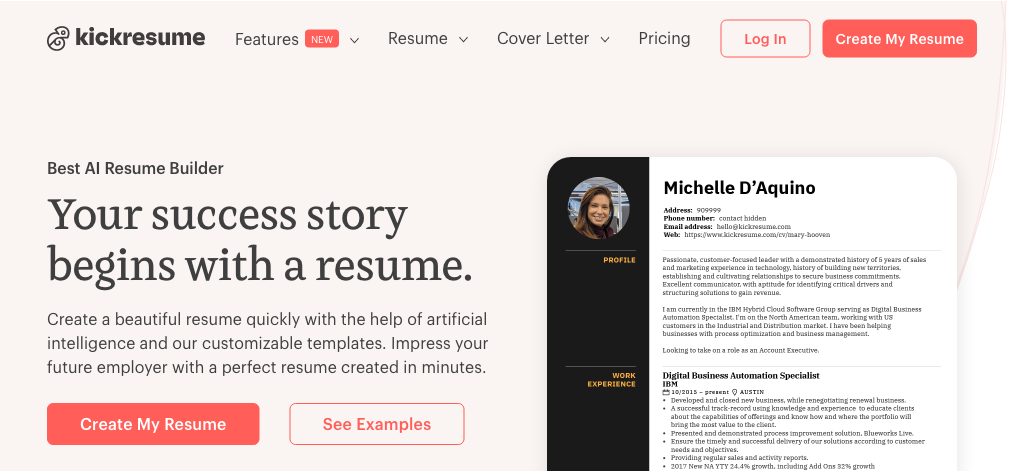
KickResume is an online resume maker that offers both free and paid versions, providing a variety of resume templates and creative designs.
Furthermore, it includes customization options and a cover letter builder. What stands out about this tool is its ability to add categories and sections to the resume based on your preferences. This feature allows for a highly customizable resume, enabling you to include different types of information tailored to specific employers.
Advantages:
- Available in both free and paid versions. Offers a range of resume templates and creative designs.
- Includes customization options and a cover letter builder.
- Allows for the addition of categories and sections based on personal choice.

Why do we find it appealing?
Resume.com stands out from other builders because it is structured like a resume itself, allowing you to visualize the final product as you progress through each section. This unique setup makes it easy to maintain control over the process and fine-tune every aspect of your resume.
Additionally, Resume.com offers a convenient “Import LinkedIn” feature. With just a single click, you can seamlessly transfer information from your LinkedIn profile to the template, saving you time and effort.
Is this resume builder truly free? How can it be used?
You can download your resume for free in various file formats, including PDF, Word Document, Rtf, and Txt, without any hidden fees or surprises.
Advantages:
- Real-time visualization of your resume as you work on each section.
- Ability to import information from your LinkedIn profile.
- Free download of your resume in multiple file formats.
Disadvantages:
- Limited customization options compared to other resume builders.
- Some users have reported unexpected charges or hidden fees after signing up.
- There is no guarantee that the resumes created will be ATS-friendly.
What is your English level?
Find out your A1 A2 B1 B2 C1 C2 level of English with our online test and receive your English certificate.

What I liked about this paid resume builder:
- User-friendly navigation: The progress bar at the top of the page provides a clear indication of your progress and what steps are needed before downloading your resume.
- Live preview feature: You can view real-time changes to your resume, which is a unique feature not commonly found in other resume builders.
- Excellent editor: The resume builder stands out for its reliable and smooth editing experience, free from the issues often encountered in other builders.
- High level of polish: The user interface (UI) is well-designed and polished, contributing to an overall positive user experience.
What I didn’t like about this resume builder:
- Mandatory sign-up: The builder requires you to create an account before you can start building your resume. However, it allows you to save any changes made to your resume during the process.
- Limited customization options: The resume builder only offers basic customization options such as template color and font size, lacking more extensive customization features.
- Small template selection: With only 12 templates available, customization options are further limited, and the templates themselves cannot be extensively customized.
Resume.io Pricing:
- 7-Day Trial: $4.70 (If not canceled within 7 days, you will be automatically enrolled in a monthly premium subscription and billed $24.95 every 4 weeks).
- 6 Months Full Access: $44.95 (One-time payment, no need to cancel).
- 12 Months Full Access: $74.95 (One-time payment, no need to cancel).
- Free Plan: Includes only 1 resume and cover letter, with downloads available in TXT format.
Resume.io Templates:
- 1 free template.
- 18 premium resume templates.

VisualCV is an online platform that offers a range of features to create visually appealing and professional resumes.
VisualCV provides a user-friendly interface that simplifies the resume creation process. The platform offers various customizable templates and designs to choose from, allowing users to showcase their unique style and personality.
One of the standout features of VisualCV is the ability to add multimedia elements to your resume, such as images, videos, and links to portfolios or online projects. This can help applicants in creative fields or those who want to present their work visually.
Additionally, VisualCV offers integration with LinkedIn, making it easy to import your professional information from your LinkedIn profile. This saves time and ensures that your resume is up to date with your current experience and achievements.
The platform also provides analytics and tracking features, allowing users to see how their resume is performing, including the number of views and downloads.
VisualCV offers both free and paid plans, with the free version providing basic features and limited template options. The paid plans unlock additional customization options, advanced analytics, and access to a larger selection of premium templates.
In summary, VisualCV is an online resume platform that offers a visually appealing and customizable approach to resume creation, with multimedia integration and LinkedIn integration, along with analytics and tracking capabilities.

Why do we find it appealing?
Indeed stands out for its lightning-fast resume builder and unique feature that allows you to automatically share your resume with potential employers on the site. This feature enhances the visibility of your resume and helps you stand out in a competitive job market.
Additionally, Indeed’s resume builder offers the convenience of uploading your current resume and automatically reformatting it, streamlining the process even further.
Is this resume builder truly free? How can it be used?
Indeed doesn’t conceal its free options like some other builders. Simply sign up with your email and password, create your resume using the builder, and then download the final product. Importantly, there are no prompts to upgrade to a paid account at any point during the process.
Advantages:
- Fast and efficient resume builder.
- Resume sharing feature with potential employers on the site.
- Option to upload and automatically reformat your existing resume.
- No prompts to upgrade to a paid account during the process.
Disadvantages:
- Format and design options are limited compared to other builders.
- No option to download the resume as a Word document.
- There is no guarantee that the resumes created will be ATS-friendly.
What’s the best resume builder?
The ideal resume builder for you will depend on your specific requirements and preferences.
If you prefer a resume builder that offers guidance throughout the resume creation process, we recommend using a tool that provides helpful tips and suggestions. If you prefer a resume builder that automatically generates a resume, we suggest using a tool that can extract information from your LinkedIn profile. For those who value creative freedom in designing their resumes, we recommend using a tool that offers customization options.
Selecting the most suitable resume builder that aligns with your needs, industry, and personal style will greatly increase your chances of capturing the attention of hiring managers and securing job opportunities.
What is the ideal Resume Maker?
The ideal resume maker or resume builder will vary depending on individual needs and preferences. However, some key features to consider when evaluating resume makers include:
- User-friendly interface: A resume maker should have an intuitive and easy-to-use interface that allows you to navigate through the resume-building process effortlessly.
- Template selection: Look for a resume maker that offers a variety of professionally designed templates. This ensures you can choose a layout and design that best suits your industry, personal style, and the specific job you’re applying for.
- Customization options: The ideal resume maker should allow you to customize various aspects of your resume, such as font styles, colors, sections, and formatting. This flexibility enables you to tailor your resume to your specific needs and stand out from other applicants.
- Content guidance: A good resume maker should provide guidance and suggestions for each resume section, such as professional summaries, work experience, skills, and education. This guidance helps ensure you include relevant and impactful information in your resume.
- Compatibility with ATS: Applicant Tracking Systems (ATS) are widely used by employers to scan and filter resumes. Choose a resume maker that optimizes your resume’s formatting and structure to be ATS-friendly, increasing the chances of passing through these systems.
- Collaboration and sharing: If you’re working on your resume with others, consider a resume maker that offers collaboration features, allowing multiple users to work together and provide feedback. Additionally, the ability to easily share your resume with potential employers, either through a shareable link or direct download options, is important.
- Value for money: While there are free resume makers available, some may offer premium features or charge for advanced customization options. Assess the pricing structure and determine if the features provided align with your needs and budget.
Ultimately, the ideal resume maker is the one that best aligns with your requirements, provides the necessary features and flexibility, and helps you create a professional and tailored resume that effectively highlights your skills and experiences.
Writing a good resume challenging?
Crafting an effective resume can be a daunting endeavor, as it involves organizing and presenting all the pertinent details of your professional experience while adhering to current HR standards. To simplify this task and create a standout resume, utilizing the best resume builder is highly recommended.
Writing a good resume can indeed be challenging for many individuals. It requires careful thought and consideration to effectively showcase one’s skills, experiences, and qualifications in a concise and compelling manner. Challenges often arise from determining what information to include, how to structure the resume, and how to tailor it to specific job requirements. Additionally, staying up-to-date with current HR trends and best practices adds to the complexity. However, with proper guidance, resources, and practice, it is possible to overcome these challenges and create a strong resume that effectively communicates your professional value.
FAQ: Resume Builder
How can a resume builder help me?
A resume builder can help you effortlessly create a professional and polished resume. It provides guidance on formatting to ensure a professional and organized appearance, such as selecting suitable fonts, spacing, margins, layout, and color schemes.
What is a resume builder?
A resume builder refers to an online tool that aids users in generating a well-designed and professional resume quickly. It offers customizable templates and intuitive design features to simplify the resume creation process.
Is it free to use a resume builder?
While some resume builder tools offer free versions with limited downloads or templates, additional features often require a paid subscription. However, with most resume builder, you can create an unlimited number of resumes for free by utilizing their free customization options. Paid customization features are clearly labeled within the resume builder, allowing you to easily avoid them if you prefer to download your resume for free.
What is the best resume builder?
The best resume builder depends on your specific needs. Popular resume builder sites include Kickresume, Resume Genius, and Zety. Consider your requirements and preferences to determine the most suitable option for you.
Does a resume builder help with writing content?
Typically, resume builders do not offer content writing assistance. However, AI Resume Builder has the capability to generate a work experience section based on a provided job title. By entering your job title and selecting “Use AI Writer,” the AI generates several bullet points for your work experience subsection, simplifying the content creation process.
Are you C1 Advanced English?
Get your C1 Advanced English certificate now!
✓ Add your certificate to your resume
⭐ ⭐ ⭐ ⭐ ⭐
I am Nilay, an experienced English Language Assessment Director at the International English Test, where I have been working full-time since February 2020. I specialize in helping people worldwide validate their English proficiency through comprehensive assessments and certifications.
Before joining the International English Test, I worked as a self-employed English Language Assessment Consultant from January 2015 to December 2019. During this time, I assisted companies and individuals in improving their language skills, helping them achieve their academic and professional goals.
I hold a degree in Engineering and have also studied at Shafston International College in Australia. My educational background has equipped me with the tools to make a meaningful impact in the field of English language learning. Additionally, I enjoy sharing my expertise through articles that explore effective teaching methods and language assessment strategies, contributing to the International English Test and the broader assessment community.